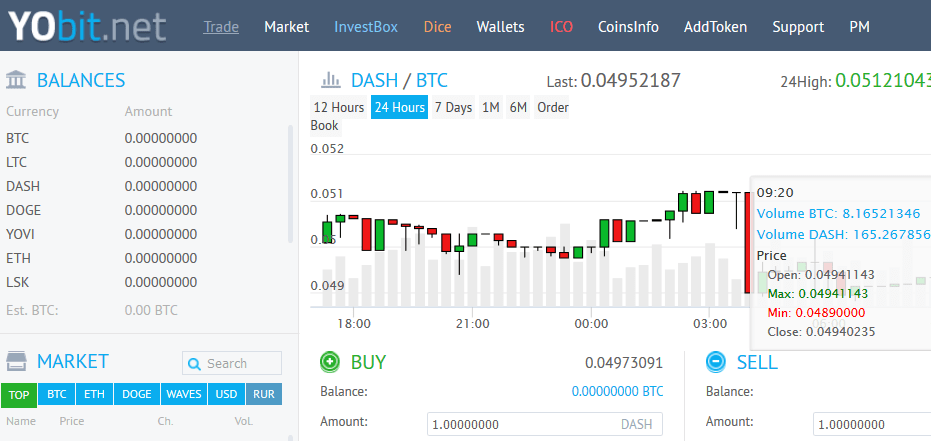
YoBit is a virtual exchange house, which allows you to buy and sell a wide range of crypto currencies. Though, in comparison with other services of the kind, this one is covered with secrets and complaints. All we know is that the site was introduced during the Bitcoin talk forum to the world in 2015. Also, it was founded in Russia.
That is it. No more information about the developers is available, no names, no dates. The things go even more interesting when you find out that there takes place a Russian investigation concerning fraud claims.
Yet, whatever judgments the net provides, this review reveals only the facts in order to make everything clear. Herewith, we present some advantages and weak points of the service and are going to describe them below.
| Pros | Cons |
|---|---|
|
|
|
|
|
|
|
|
|
Currency Pairs on YoBit
In the total, there exist up to 10 currencies at your disposal. The only thing to understand is how exactly you can use the desired coin in your actions. There, you are to observe BTC, LTC, DASH, ETH, BCC, TRX, and others.
Herewith, entering the section Market, you are to observe the possible trading pairs. Their amount is really big, all of them are put on a table with various sections. There, you can learn pair, currency, 24hr %, volume, price, high and low data. According to the information given on the page, there are presented 7,204 active pairs (the figure can differ by the moment of reading the article).
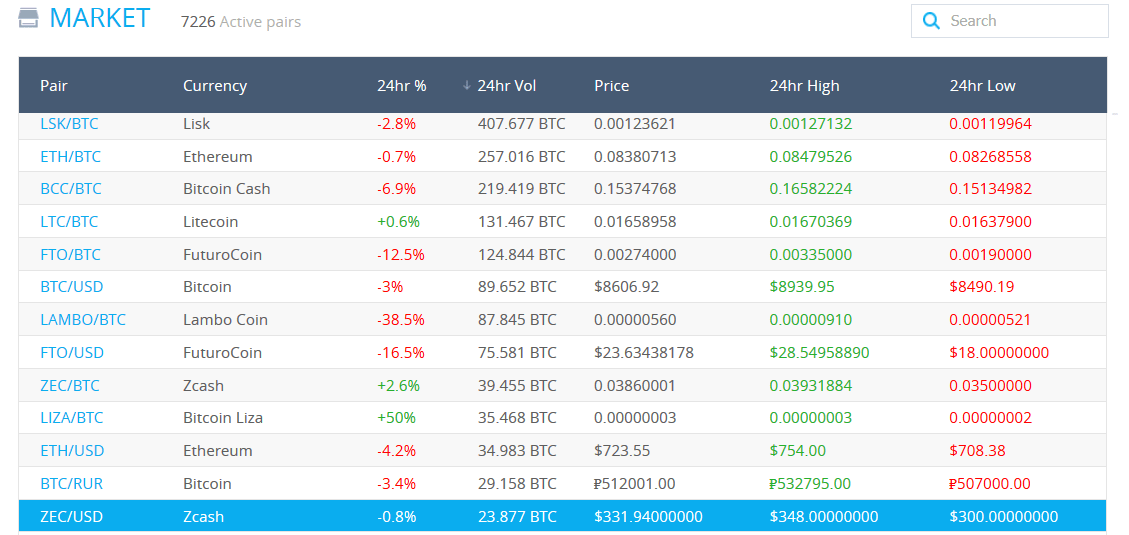
Available Payment Methods
Each exchange transaction made thru YoBit service leads to certain commission. The sum of taxes charged depends on the currency kind you select. Yet, as a rule, the amount doesn’t exceed 0.2% of the total transaction. Anyway, checking the rules on the site will be the best idea at that rate.
Depending on the payment methods you select, there are additional charges to be paid. For instance, altcoins work for free when depositing and count 0.0005 for withdrawals. Payer and Capitalist are free for RUR and USD while investments, and provide 4% RUR and 4% USD while cashing out.
Also, there are such alternatives as Qiwi, Perfect Money, AdvCash, Visa, MasterCard, Yandex Money, etc. Check the full list and the description provided for more relevant information.
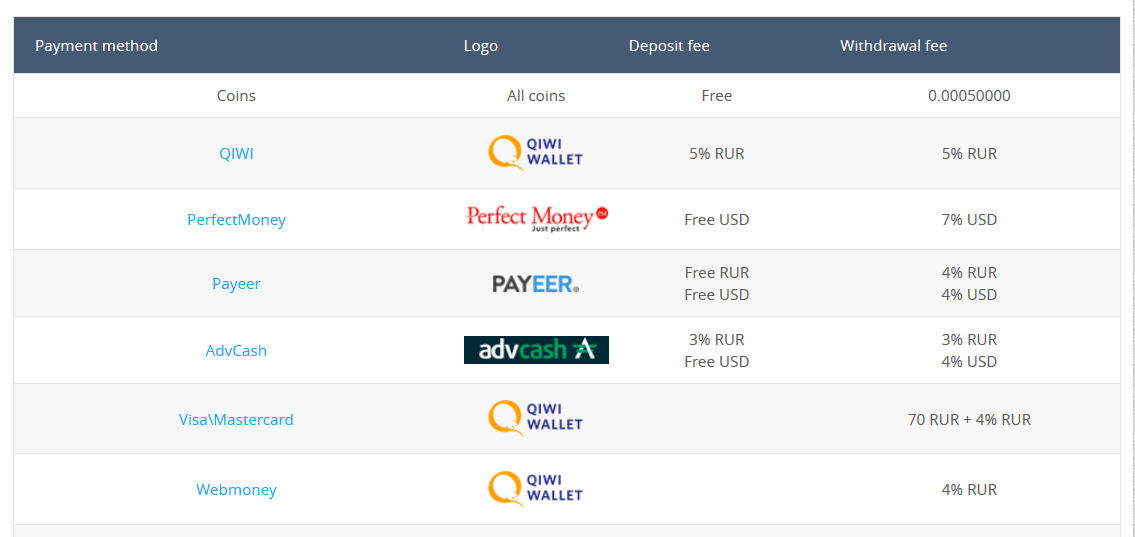
Verification and Security
No information about the wallet owners is saved by cryptocurrencies. That means everything is private and anonymous. Actually, the whole data of your wallets is stored on your personal computer, that is why, the site strongly recommends the users to do their best in order to avoid any kind of viruses or access of third bodies.
To assure your security, the site offers you to enable the 2-factor authentication. The service also provides encryption of file systems, SSL, cold/hot wallets, anti-DDOS, Yobi-codes, and more for your protection. And though there is no Live Chat, there exists a ticketing system. So, the customer care is active as you see.
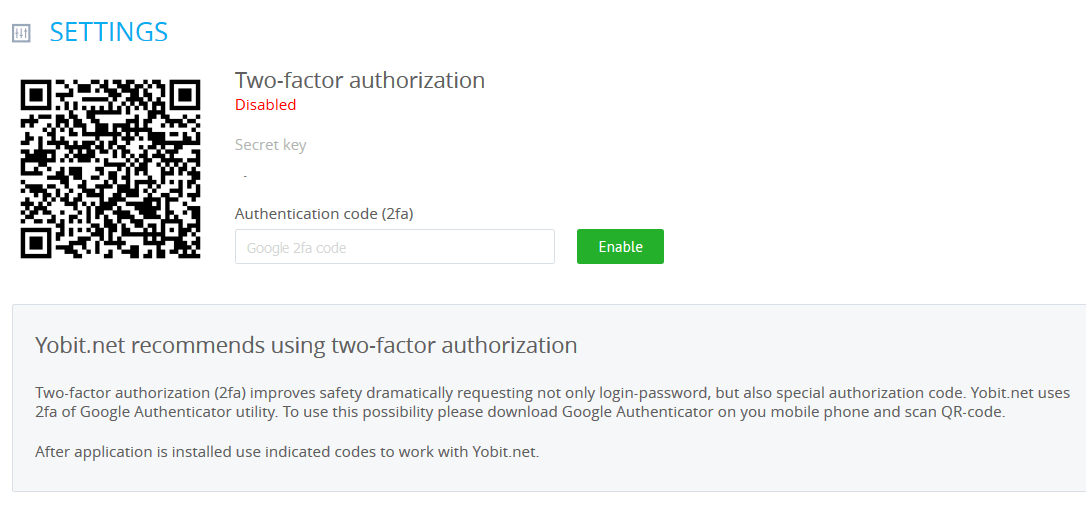
Trading on Coincheck Exchange
The trading process is very simple. First of all, you are to make a deposit using the currency you want to sell. Observe the payment options beforehand (we have already mentioned some possible variants above). Then, you are to pick the currency pair, which matches your plans and ideas. Please, remember to analyze the graphics presented, there you are to see the tendency of price changing, etc.
Buying
In case you want to purchase any token, you are to fill in several fields. First, pick the desired variant on the left side under the Market sign. Then, enter the amount you want to own, the price is shown is the line below. The next thing to notice is the total price according to the amount chosen.
There, you are also to observe the fee and the sum of total and tax. The figure is calculated automatically, so, there is nothing required from you anymore. The final point is clicking the Buy button and getting your balance increased.
Selling
Quite the same procedure awaits you when selling the savings. Again, you enter the amount and the rest is presented on its own. Just remember to check the orders, they are provided in SELL and BUY ORDER section right under the previous tables.
Look at the right side and you will see the TRADE HISTORY. There you see when the transaction is completed and everything is already done. What is convenient is that everything is available on one home page, no extra moves, you know.